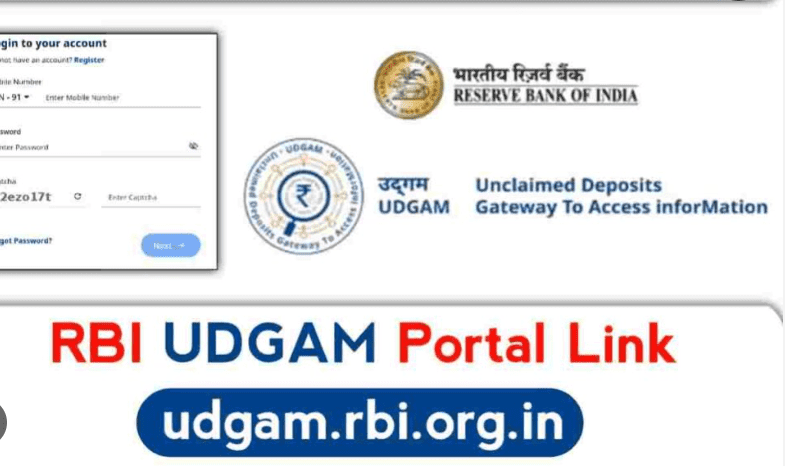udgam portal rbi login|rbi udgam portal|udgam rbi website login:In order to make it easier to track unclaimed deposits from several banks in one location, the Reserve Bank of India (RBI) launched a consolidated web portal dubbed as UDGAM (Unclaimed Deposits – Gateway to Access inforMation). The RBI has been urging the public to locate and contact their local banks to claim unclaimed deposits through these campaigns.
The Reserve Bank of India on Thursday unveiled a centralised web portal to faciilitate the tracking of unclaimed deposits across multiple banks at one place. The central bank announced the launch of UDGAM (Unclaimed Deposits – Gateway to Access inforMation) as part of its statement on Development and Regulatory Policies.
The RBI said it had been carrying out public awareness campaigns from time to time to sensitise the people on the increasing trend in the amount of unclaimed deposits. The top bank said it has been encouraging the people to identify and approach their respective banks to claim unclaimed deposits.
udgam portal rbi
The Udgam Portal Rbi Link will aid users to identify their unclaimed deposits/ accounts and enable them to either claim the deposit amount or make their deposit accounts operative at their respective banks”, the RBI statement read.
The UDGAM portal has been developed by a collaborative effort of Reserve Bank Information Technology Pvt Ltd (ReBIT), Indian Financial Technology & Allied Services (IFTAS) and participating banks.
To begin with, users would be able to access the details of their unclaimed deposits in respect of seven banks presently available on the portal. The search facility for remaining banks on the portal would be made available in a phased manner by October 15, 2023.
RBI Udgam Portal Registration Process
Users have to first register on Udgam Portal with their mobile number, name and set-up password. After registering, log in to the portal and enter any 1 search criteria and select the bank. Selection of multiple bank accounts to search unclaimed deposits is also allowed.
Once you enter the above details, the portal will show your unclaimed deposits lying in any of the banks selected by you.
How to register to check for unclaimed deposit at UDGAM portal
Step 1: Visit website UDGAM https://udgam.rbi.org.in/unclaimed-deposits/#/register
Step 2: Register your phone number. Enter your name.
Step 3: Set a password. Enter Captcha code
Step 4: Tick the Check box and click Next. Enter OTP to verify.
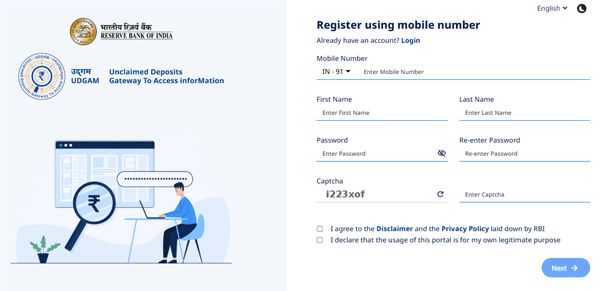
How to check unclaimed deposit at UDGAM portal
Here’s how to use the portal to look for your unclaimed deposits.
Step 1: Visit website https://udgam.rbi.org.in/unclaimed-deposits/#/login
Step 2: Enter your phone number, password, captcha code. Enter the OTP received.
Step 3: In the next page, Name of Account Holder is mandatory field. Select the banks from the list.
Step 4: Enter minimum one input from the below search criteria.
- PAN
- Voter ID
- Driving License Number
- Passport number
- Date of Birth
Step 5: Click on search option. It will display if there is any unclaimed deposit account.
| UDGAM Portal Registration Link | Click Here |
| UDGAM Portal Login Link | Click Here |
| Check Your Unclaimed Deposit | Click Here |